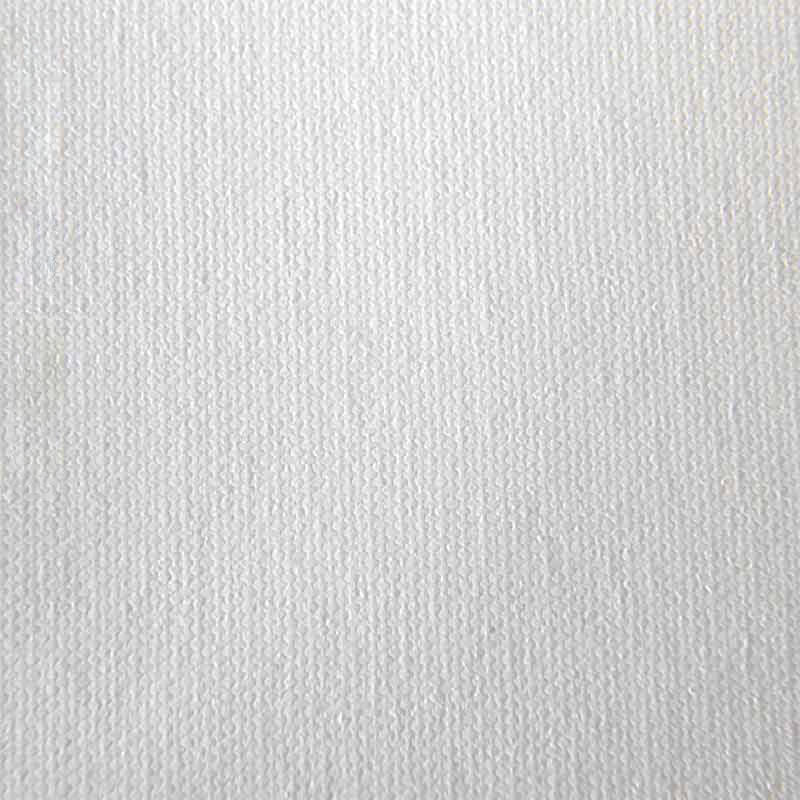The Perfect Print Pt.2 - Paper, ink & print permanence
/In this second part of the perfect print series I will speak about how we can further enhance the print quality and extend the prints life-time to last a generation or more. Key decisions that will need to be made whether you are printing at a lab, your studio or at home, especially if you are looking to please yourself and clients with high quality prints.
Without further delay let’s get to it.
Paper types
Paper selection is very personal but it does play a huge role in how the print will come out. Certain papers will give you deeper blacks and richer contrast (higher D-Max value) and therefore more vivid colours, while others will have very little separation in the shadows and blacks. Papers can come with a perfectly smooth surface all the way up to rough textured surfaces.
In the table below I list the paper finishes available with a brief description of what can be expected of them.
| Paper Finish | Description |
|---|---|
| Matte | Fine art feel and look to the paper with no glare. Textures ranges from very smooth to rough grainy textures. Not a lot of D-Max, less separation of shadows and blacks. More subdued colours and contrast, painterly. |
| Luster & Satin | Also referred to as Semi-gloss paper. Gives deeper blacks (more D-Max), higher detail. Has a plastic feel to them. Paper surface is smoother. |
| F-Type aka Fiber based | Trying to emulate darkroom prints e.g. silver prints. Very good papers. Very smooth and rich finish. Not gloss nor matte, a lot of D-Max providing great detail for colour and contrast, yet not as much as a gloss paper. |
| Gloss | Maximum D-Max value paper that can hold a lot of blacks giving a super high contrast and vivid colour to it. More in your face, the photo pops out at you. A lot of glare and reflection. Some texture to it. |
| Canvas | While not really a paper it is provides no glare, is cost effective, contemporary and popular. Canvas requires coating once printed as they are mounted without glass frames. Some texture to it. |
When mounting a print behind glass or on a board that is then coated, the feel of the paper will no longer be a factor, also bear in mind that glass and coatings will add a little reflection to the final product as well as contrast.
Below are some samples of different textures. Bear in mind that not all paper manufacturers will have the same texture this is just so you get an idea of what they might look and feel like.
When choosing a paper you should not blindly follow the specifications of the paper. Paper selection is just as much an artistic decision as the white balance in a photo can be. Just because a matte paper is more subdued in contrast and colour, doesn’t mean you should discard it and think you cannot print amazing black and whites, or vivid colour photos on them.
I recommend checking out the range of papers from Canson, Epson, Hahnemühle and Red River. Choose from their photo or fine art line-ups.
Some so called “photo/print labs” do not offer any paper selection other than one standard paper and one canvas, I wouldn’t call them a lab by any standard unless they showed me a book of different samples to choose from and you are better off finding another lab.
Print permanence
Print permanence refers to how long a print will last before it start to fade and yellow, referred to as the longevity of the print. Print permanence is determined by several factors; the ink used, paper selection, mounting of the print and environmental factors.
You want to avoid the following as much as possible; UV light, ozone gas, Optical Brightener Agents (OBAs) and, when storing prints, high humidity and high temperatures.
Paper selection
Continuing on with papers, they play another crucial role, the longevity of the print itself. Select the wrong paper and it will start to yellow and fade much quicker, than selecting a paper suitable for the task that can give you more than 100 years of longevity before it start to fade. This is why you never print photos on plain paper.
To look up the longevity of a paper I recommend Wilhelm Research, which makes free independent downloadable PDF’s of paper longevity by running accelerated tests using the most recent pigment inks from manufactures like Epson, Canon and HP.
I have linked to a Wilhelm Research PDF of print permanence ratings for the Canson Infinity Papers as an example.
Say No to OBAs
I call out Optical Brightening Agents (OBAs) specifically as there is a debate whether they are good or bad for prints, and you can find cases both for, and against OBAs. OBAs is a mixture of chemicals that react when in contact with UV light which causes the paper to appear whiter than it actually is. In fine art printing we do not want OBAs present and here’s why.
When a paper containing OBAs is exposed to UV light, the white point of the paper changes and so will the contrast of the paper making it very difficult to profile the paper correctly for print. The OBAs also fade overtime until they are completely depleted, thus changing the whiteness of the paper, which can then appear to have yellowed prematurely and affect longevity of the print. Also there is no guarantee the OBAs will fade evenly, meaning you can end up with brightness and colour shifts in different areas of the print. Because the paper can become more or less white depending on lighting conditions, it can change the look of the print depending when displayed under different lights, which is not desirable in fine art printing.
Ink selection
The ink combination used with the paper is crucial to the longevity and colour reproduction of the print. The most important thing to keep in mind when selecting inks is to use pigment inks. Pigment inks are specifically designed for fade resistance and longevity of the print, hence they are also referred to as ‘archival inks’. Pigment ink also add greater colour gamut and richer blacks in addition to longevity. Not all inks provide the same longevity and another factors like what type of paper you print on and how it is displayed also plays a part.
Pigment ink and fine art printers are available from Epson (UltraChrome inks), Canon (LUCIA inks) and HP (Vivera inks), as well as Kodak, Brother and some other third party manufacturers.
Standard set of pigment inks for fine art printing.
Home and office inkjet printers uses dye inks which fade faster over a shorter period of time which is why we want to avoid printing using dye inks that also offers less colour gamut, not to mention only comes in four different inks, whereas fine art printer comes with 9 - 12 different inks for more accurate reproduction of colour and black & white prints.
Framing
When framing a print behind glass you want to have glass that has a UV rating, meaning it is UV resistance. The glass does not have to be rated as ‘museum quality’ nor does it need to be antireflective, the important part is that it is UV-glass. That being said if you can afford ‘museum quality’ glass there is none better.
Acrylic can also be used and is cheaper than glass, just ensure that the acrylic is UV-rated.
Print Shields
A print shield is a spray or other coating that is added onto the surface of the print to give it additional protection. Print shields protect from scruffs marks, humidity, UV light, atmospheric contaminants and abrasions. They also give the prints an increase in lightfastness and won’t crack once hardened. Print shields are an excellent choice, (and a must for longevity), for prints that are mounted directly onto a board or canvas, in other words, prints not mounted behind glass or acrylic.
You can find some great print shields from Premier Imaging.
Placement
By hanging your fine art prints in a well though out space will also increase the longevity of the print. This means hanging it where it is exposed to little or no UV light and direct ozone gases. By no means am I saying you need to find the darkest corner of your house, just know that placement does matter as you can see in the Wilhelm-Research print permanence tests.
If you plan on storing your prints for longer, store them in a dark storage that is dry and of cool temperature.
Photo/Print Lab
For those of you that are outsourcing the printing to a print or photo lab, export the photo from Lightroom or other application in the required print resolution and colour space required by the lab and apply output sharpening for the destination media you selected, unless the lab does sharpening before print.
I would recommend you find a print/photo lab that provide the following, especially if you are printing for a client or with the purpose of selling your art:
- Wide selection of papers without OBAs.
- Colour correction & colour matching.
- Ink selection (or at the very least uses pigment/archival inks).
- Soft or Print proofing (print proofing may come at an additional cost).
I have had my fair share of run-ins with the so-called print/photo labs that offer none of the above and you should just keep looking for another lab if that is the case.
The takeaway
That concludes the second part of the perfect print series. Next time we will make the actual print where I will walk you thought the secret settings to get the perfect print. For those of you who print at a lab the next article may not be as useful to you, however I would recommend you stay tuned for it anyway, you may want to learn about printing and proofing your prints which you should do with your lab of choice.
Hope you enjoyed this articles and help me spread the word by sharing it.
Thanks for reading and until next time choose your paper wisely and artistically. See you soon!